Changelog
Follow the latest updates and improvements of Volta.
v1.10.0
February 21, 2023

Issues List
Repositories, projects and users issues can now be viewed as list ✨
You can switch between board and list views by clicking on the button in the header, by using the command menu action or by pressing the V shortcut to cycle through views.
This list view can:
- group issues by
status,state,label,author,assigneeandreviewer - sort by
number,status, total of comments, total of reactions (👍 & 👎 addition), due date, last update or creation date.
The has been removed in favor of this new view menu:


In the section, you will find the previous statuses selection alongside the toggle (previously in the global settings) and the button to embed your board on your website.
The section gives you options to group and order your issues.
Search Bar
We added a search bar to find exactly what you want in milliseconds, accessible with F shortcut.
Command Menu
The command menu K has been redesigned without issues to provide a better navigation through repositories, projects and users. You can find actions of your current view (inbox, repository, project, user or issue) at the top of the list, actions to filter or change the view but also to quickly access your settings, open shortcuts and more.
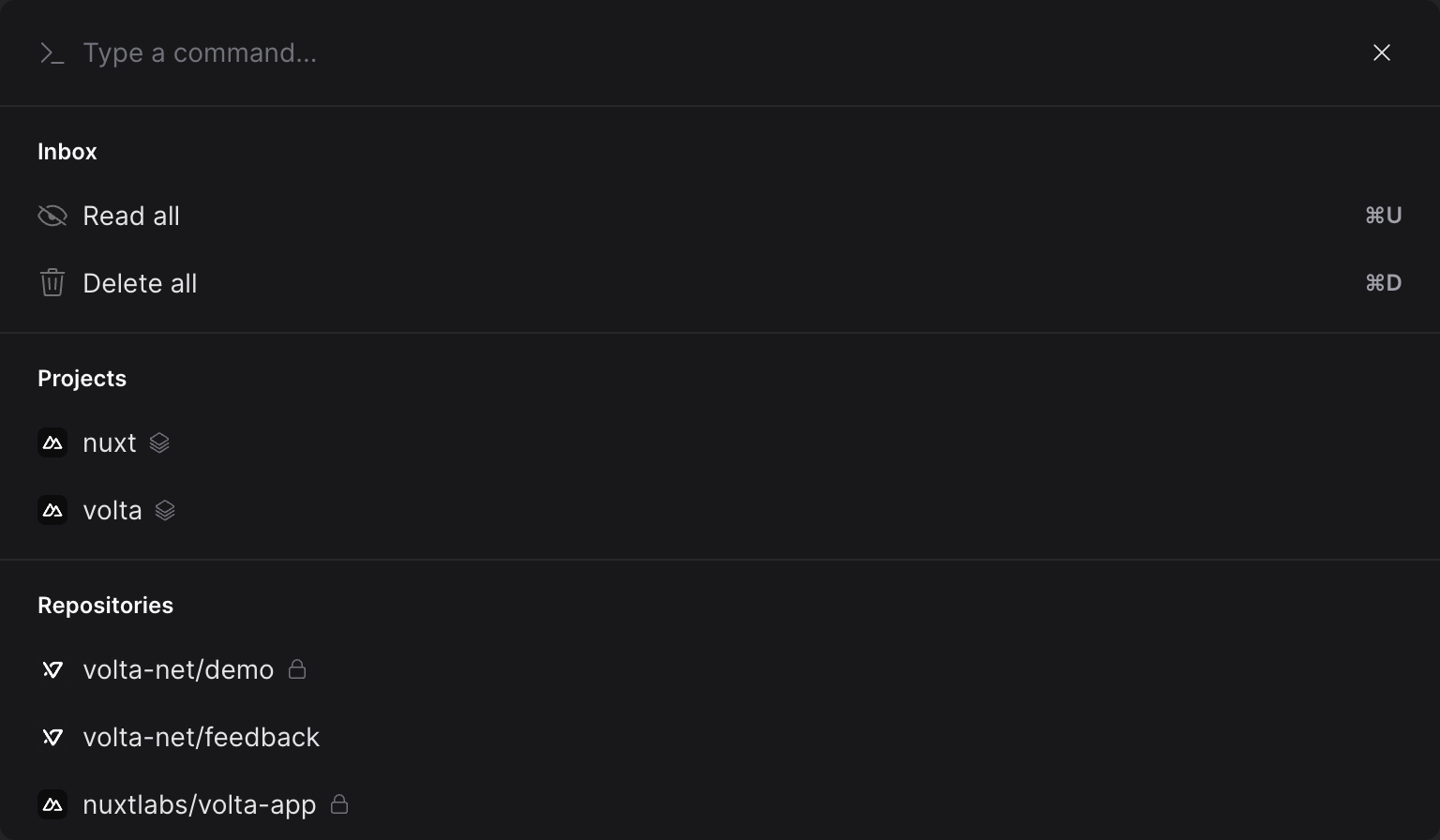
Volta main goal is to make life easier for maintainers by reducing the flow of issues and notifications that an open-source maintainer gets overwhelmed with.
In v1.3.0 we added the ability to navigate through public repositories that you're not a maintainer of. Later on, we added the possibility to favorite and subscribe to those repositories to keep track of them.
With this version, you can jump through all public repositories installed on Volta.
Search Menu
The new search menu / displays your most recent issues, searchable issues from your current page (repository, project...) but also provides a full-text search on issues (including archived ones) from all the repositories you're a maintainer of.

Improved Filters
We added defaults filters Created by me, Assigned to me and Requested me to review on repositories, projects and users. You can open the filters menu with the F shortcut.
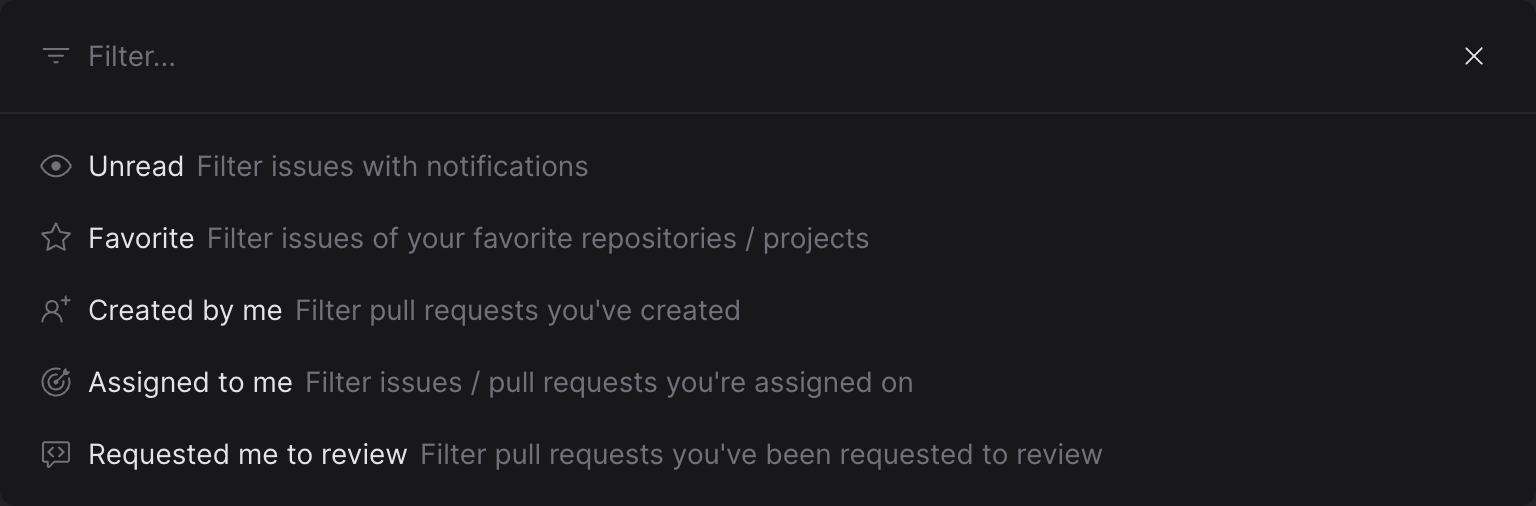
Fixes & Improvements
- The button in board lists to create a new issue is now available on projects and users
- When creating a new issue, a repository is now always selected and choosen amongst most used
- Issues state icon is now clickable to directly trigger filters
- Issues of public repositories that you're not a maintainer of will now appear in projects
- The archive closed issues feature in board lists has been greatly improved and is now much faster
- Mentioned and linked activities in issues won't show up anymore when it concerns an unknown repository
- You can now create
Projectsdirectly by pressing N - You can now quickly open the app by pressing O from any public page
- Fixed a bug where the toast notification after creating an issue would always go to the repository instead of staying on the project / user
- Fixed a bug where the wording of a user typing in a comment was not correct
- Fixed a bug where the labels and assignees history would not be saved when creating an issue (used to order the most used labels and assignees on selection)
- Fixed a bug where an issue modal could overlap the left aside
- Fixed a bug where an issue title would not behave correctly on sticky scroll
- Fixed a bug where the settings right panes would not be scrollable
- Fixed a bug where the repository subscriptions select would not show up
- Fixed a bug where uploading multiple files would not work in markdown editor